

Welcome to the FMS TEL Digital Skills Website.
Browse our menu above to visit different content areas.

Undergraduate Area: Dentistry
Welcome the Undergraduate Area for Dentistry. Below, you'll find courses delivered to support your studies by the FMS TEL team. Certain content may be directly linked to different module codes, so ensure you select your courses from this area.

Undergraduate Area: Dentistry
Welcome the Undergraduate Area for Dentistry. Below, you'll find courses delivered to support your studies by the FMS TEL team. Certain content may be directly linked to different module codes, so ensure you select your courses from this area.
Stage 1

IT Induction
Welcome to Newcastle University.
This session will briefly introduce some of the many IT facilities available to you.

Using Images Confidently
This short tutorial, and related materials, will demonstrate a number of techniques in finding, managing and creating images for use in documents, posters and presentations.

Document Management: Content and Layout
In part 1 of our Document Management series, you will be using some of the features in Microsoft Word to format the content and layout of a document in preparation for producing your First Year Report (or similar document).
Stage 2 and 3

IT Induction
Welcome to Newcastle University.
This session will briefly introduce some of the many IT facilities available to you.

Using Images Confidently
This short tutorial, and related materials, will demonstrate a number of techniques in finding, managing and creating images for use in documents, posters and presentations.

Document Management: Content and Layout
In part 1 of our Document Management series, you will be using some of the features in Microsoft Word to format the content and layout of a document in preparation for producing your First Year Report (or similar document).

Document Management: Images and Tables
In this session, you will revise tools covered in Document Management 01 last year, and see how these tools can be used for managing your Oral Environment essay.

PowerPoint Presentations
This tutorial will give you the skills necessary to develop and deliver an effective PPT Presentation.

Document Management: Images and Tables
In this session, you will revise tools covered in Document Management 01 last year, and see how these tools can be used for managing your Oral Environment essay.

PowerPoint Presentations
This tutorial will give you the skills necessary to develop and deliver an effective PPT Presentation.
Additional Resources

Document Management: Images and Tables
In this session, you will revise tools covered in Document Management 01 last year, and see how these tools can be used for managing your Oral Environment essay.

PowerPoint Presentations
This tutorial will give you the skills necessary to develop and deliver an effective PPT Presentation.


Review & Corrections in Word
This session covers how to make the most of the Review and Correction tools in Microsoft Word to support written feedback.
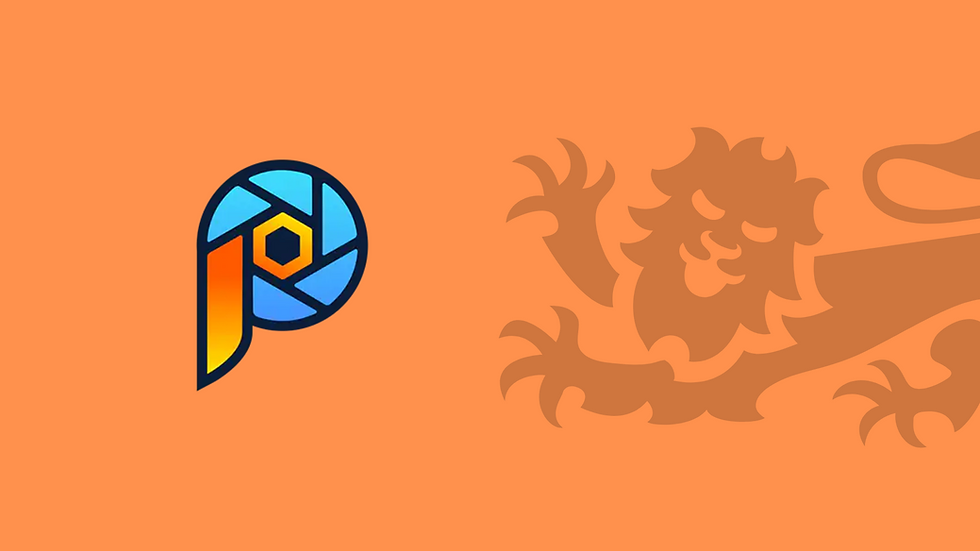.png)
Using and Creating Images
Images play a very important part in your document but come in all different sizes and formats. This session provides support in creating and managing a wide range of images within your document.

Formatting Your CV
This course will take you through a number of aspects of Word that can be used to create a professional and high-impact CV.

Managing Your Thesis
A practical guidebook on formatting your thesis.

Double-sided Thesis Template
Use this word template for double-sided printing.

Online Security
The ability to engage with digital and online services and sites securely is important to digital literacy. Online security includes managing your accounts and understanding digital threats.

Online Presence
What you do online creates a picture of you. This picture, the interactions you have, and the content you publish collectively contribute to your online presence. Understanding and maintaining your online presence will help you think about and manage the way you engage with the internet.
.png)



